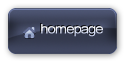Peachcrumbs
Administrator


Posts : 85
Join date : 2012-09-21
Age : 28
Location : Australia
 |  Subject: Top 10 Best Sims 3 Sliders (+ HOW TO INSTALL!) Subject: Top 10 Best Sims 3 Sliders (+ HOW TO INSTALL!)  Tue Oct 22, 2013 8:21 am Tue Oct 22, 2013 8:21 am | |
| Us simmers love sliders to death (well, the majority of us) and they really help 100% with making your sim look truly unique and different - more than what it could with no custom sliders. However some simmers may not have ever tried them, so this post is dedicated to them. These are the top 10 best (in our opinion) sliders for the sims 3 + how to install them. Please note: I will be treating whoever reads this like a total noob to installing any cc (custom content) just so that for those of you that have no idea about any of this can have a detailed description of how to do things. 
- CAS Sliders (Breast, Hip, Waist, Butt, Head and more) - These are a must-have if you want to built and sculpt your sims body.
   
- More CAS Sliders (Eye Width, Neck Height, Shoulder Height, Jaw line Width, Brows thickness) - Another must-have

- Height Sliders - A tall sim can look good in pictures and good on the screen but if you want to kiss another sim, your sim may be kissing the air above them, or their chests.

- Nose Bridge & Upper Lip Corners

- Head Shape Slider
 
- Blooms Base Sliders - These are a mix of sliders, body shape sliders mainly, but they are all very useful and I would recommend them 100%

- Lip Fatness Slider - You can create some gorgeous shaped lips with this

- GEOM Sliders (Lips)

- Thin Lower Lip - This slider gives the lower lip some shape as well as thins it

- Hermi's Lip Shape Sliders

And now, to installing them!
You install sliders the exact same way you install stuff like clothes, hairs, skins, etc. Firstly, you will need to download WINRAR which is a program that unzips files for you (anything you want to install will need to be unzipped). 1) Install WINRAR - download it from this link: click. Once you've clicked 'Download Now', in the blue bar at the top of the screen, right-click it and click 'Download File'. Then click 'Run' in the window that comes up. Then follow the prompts - it's pretty easy. 2) Unzip the file - Rick click the file and select 'Extract Here' 3) Move the file to your mods/packages folder - Go to Start > (My) Computer > double-click on your C: & then go to Program Files > Electronic Arts > The Sims 3 > Mods > Packages. If you don't have a mods/packages folder, simply create one in your Sims 3 folder with the exact name Mods (capital and all) and inside Mods you will create a folder named Packages. Now, drag or cut and paste the unzipped slider file into your packages folder. YOU ARE FINISHED & everything should be working perfectly. In-game in CAS (Create-ASim) click on face customization and then click on, lets say, the lips, and click the magnifying glass tab and your new sliders should be in there! If you found this tutorial/post helpful please let us know by commenting below and/or sharing it!
(NEXT TUTORIAL: how to install poses) | |
|
yossjagger
Member

Posts : 3
Join date : 2014-08-29
 |  Subject: Re: Top 10 Best Sims 3 Sliders (+ HOW TO INSTALL!) Subject: Re: Top 10 Best Sims 3 Sliders (+ HOW TO INSTALL!)  Fri Aug 29, 2014 9:10 am Fri Aug 29, 2014 9:10 am | |
| I have a question albeit it is probably a stupid one but after it era lay 29 hours of trying to figure out how to create mods and package files and directories etc I am about to give up. If I am reading this correctly the original directory where origin created the sim3 game directory download this is where I create the mod and then the package directory?? I have been reading to create it under users my name directory the sims3 etc then to create a separate directory under program files named the Sims 3 and I am ending up with so many directories I don't know where I am. Is it the original directory where the game is loaded and if it was downloaded by origin then it would be in the directory origin then the sims3...correct?
I am using a windows 8 computer laptop. I have several mods downloaded mostly anatomical parts for starters one which is titles get naked which is a script that I don't know what to do with. It won't load. It is a .package but when I put it in the package directory and run the game it says there is a script named get named and asks if I want to run. I press the check mark and it loads until just before I would get the screen to create a sim and then it hangs. I thought it just needs to load so I left it overnight and in the morning it was still in the same spot not doing aanything so I deleted it and the game loaded fine.
Now about the mods none work and I suppose it's because I don't have the mod and package directories in the origin directory of the game and I have been creating my own. I will try this tomorrow to make the directories in the origin Sims directory and then dump all the mods there. I have run the game and get no magnifying glass and no additional body alterations from my mods. I also have sliders and I presume that these are the body features that are adjustable. I will try this again tomorrow if I am on the right track here.
Lastly what do I do with the scripts files? I have a few but I don't know where they go.
Thanks for anyone that can advise this completely confused sim modifier.
:-)
| |
|
yossjagger
Member

Posts : 3
Join date : 2014-08-29
 |  Subject: Re: Top 10 Best Sims 3 Sliders (+ HOW TO INSTALL!) Subject: Re: Top 10 Best Sims 3 Sliders (+ HOW TO INSTALL!)  Fri Aug 29, 2014 9:13 am Fri Aug 29, 2014 9:13 am | |
|
I wanted to say the file called get naked is one that eliminates the spin when Sims get naked when taking a shower or getting dressed.
Thanks
| |
|
yossjagger
Member

Posts : 3
Join date : 2014-08-29
 |  Subject: Re: Top 10 Best Sims 3 Sliders (+ HOW TO INSTALL!) Subject: Re: Top 10 Best Sims 3 Sliders (+ HOW TO INSTALL!)  Fri Aug 29, 2014 2:47 pm Fri Aug 29, 2014 2:47 pm | |
| De so I actually tried what I said and I am not getting anywhere. None of the mods show no sliders no scripts nothing. So I obviously have no clue.thanks | |
|
Sponsored content
 |  Subject: Re: Top 10 Best Sims 3 Sliders (+ HOW TO INSTALL!) Subject: Re: Top 10 Best Sims 3 Sliders (+ HOW TO INSTALL!)  | |
| |
|