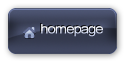PLEASE can someone help me, I am going slowly mad with an error I am trying to surpass. I need technical support, I am getting nowhere with EA!
I am having some really annoying, monotonous issues with trying to play Sims 3. I purchased the product key and registered and downloaded Origin and set up an EA account to play.
I installed the program and entered the serial code as required, this took several attempts as the window to enter in the registration number kept appearing and then popped up eventually with the following:
"The license limit for this product has been reached. Please visit ea.com to contact EA support for further assistance".
I contacted EA and spoke to someone who recommended I uninstall and reinstall and gave me a new key. I followed these instructions and registered the new key and then when I launched the game again and clicked 'play' the same error appeared.
I rebooted my system and tried again but the same thing happened.
I then contacted EA again via live support and spoke to another guy who told me to uninstall again but manually. So I did it again, and reinstalled it but the error still appeared when I try to load the game.
I contacted EA for a third time and spoke to the same chap as the last time, who watched me uninstall all the components under direction. I then rebooted my PC and downloaded it again as instructed.
Hopeful this time, I was horrified to see the error message appear. I have tried to find a troubleshooter and have looked all over the web and can't find a solution. Can someone please help me? I don't understand why this is happening, surely my game should work?
Further to this, I have restored my PC and I am tearing my hair out. EA keep giving me different codes and telling me to uninstall/reinstall; my partner and I have tried this in the region of 10 times and it's obviously not working. I need a solution that will work

I'm worried I have wasted my money on something that won't work, and I do very much want to play this game

I saw a similar article on this forum, which was resolved, I thought that posting the details in my default.ini folder within the game files would be helpful.
Any suggestions or help would be gratefully received.
Thanks,
BVB
[Input]
MouseWheelThreshold=0.14
MouseWheelHysteresis=0.06
[Script]
Multithreaded=1
HeapSize = 30720
[Resources]
CacheBudget=209715200
[FrameDatabase]
BlockSize=30720
[CAS]
CompositorCacheSize = 104857600
SimCompositorCacheSize = 524288000
WorldCompositorCacheSize = 524288000
SimWorldCompositorCacheSize = 524288000
[Config:Win32]
[Config]
DBCacheSubdirName = DCCache
DBCacheMaxSizeMB = 200
CrashDumpLocation = \\sjl-filer2\CrashDumps\Sims3
ExportBinSubdirName = Library
InstalledWorldsSubdirName = InstalledWorlds
[CustomContent]
EnableCustomContent = true
ExportsFolderName = Exports
ImportsFolderName = Downloads
BackupFolderName = DCBackup
PackageThumbnails = false
PackageThumbnailsInSims3Pac = true
DeleteTempExportFolder = true
RemapCollisionsOnly = true
[Version]
languages=en-us,fr-fr,es-es,es-mx,de-de,it-it,nl-nl,sv-se,da-dk,no-no,fi-fi,pl-pl,pt-pt,hu-hu,cs-cz,pt-br,el-gr,ru-ru,ko-kr,zh-hk,ja-jp
GameVersion = 1.47.6.020017
CompatVersion = 20
WorldBuilderCompatibilityVersion = 17